Table of contents
No headings in the article.
Flutter is a Google-developed open-source platform for developing mobile apps. It allows developers to build high-performance, visually attractive, and feature-rich apps for both Android and iOS platforms with a single codebase. If you are a fresher aspiring to become a Flutter developer, you need to be well-prepared for the interview process. In this blog, we will discuss common Flutter developers interview questions for freshers, along with short code snippet examples wherever needed.
What is Flutter, and why is it becoming popular?
Flutter is an open-source mobile application development framework created by Google. It allows developers to build natively compiled applications for mobile, web, and desktop platforms from a single codebase. Flutter has become popular among developers because of its hot-reload feature, which enables developers to see changes in real-time while developing the application.
What is Dart, and how is it related to Flutter?
Dart is an object-oriented programming language used for developing web and mobile applications. Flutter uses Dart as its primary programming language, and it is the language in which Flutter applications are written. Dart provides a fast and efficient development experience for Flutter developers.
How does Flutter differ from other mobile application development frameworks like React Native and Xamarin?
Flutter differs from other mobile application development frameworks in several ways. Firstly, Flutter uses its high-performance rendering engine, which allows for smooth animations and transitions. Secondly, Flutter provides a rich set of pre-built widgets that can be customized to suit the developer's needs. Finally, Flutter offers hot-reload, which allows developers to see changes in real-time.
What are Widgets in Flutter?
Widgets are the building blocks of Flutter applications. They are reusable UI elements that can be combined to create complex UI components. Widgets can be stateful or stateless, depending on whether they can change their properties over time. In Flutter, everything is a widget, including the app itself.
Here is an example of a simple stateless widget:

What is a MaterialApp in Flutter?
A MaterialApp is a widget in Flutter that provides the basic material design visual elements and navigation features for a Flutter app. It includes features such as an AppBar, a Drawer, and a Navigator.
Here is an example of a simple MaterialApp in Flutter:
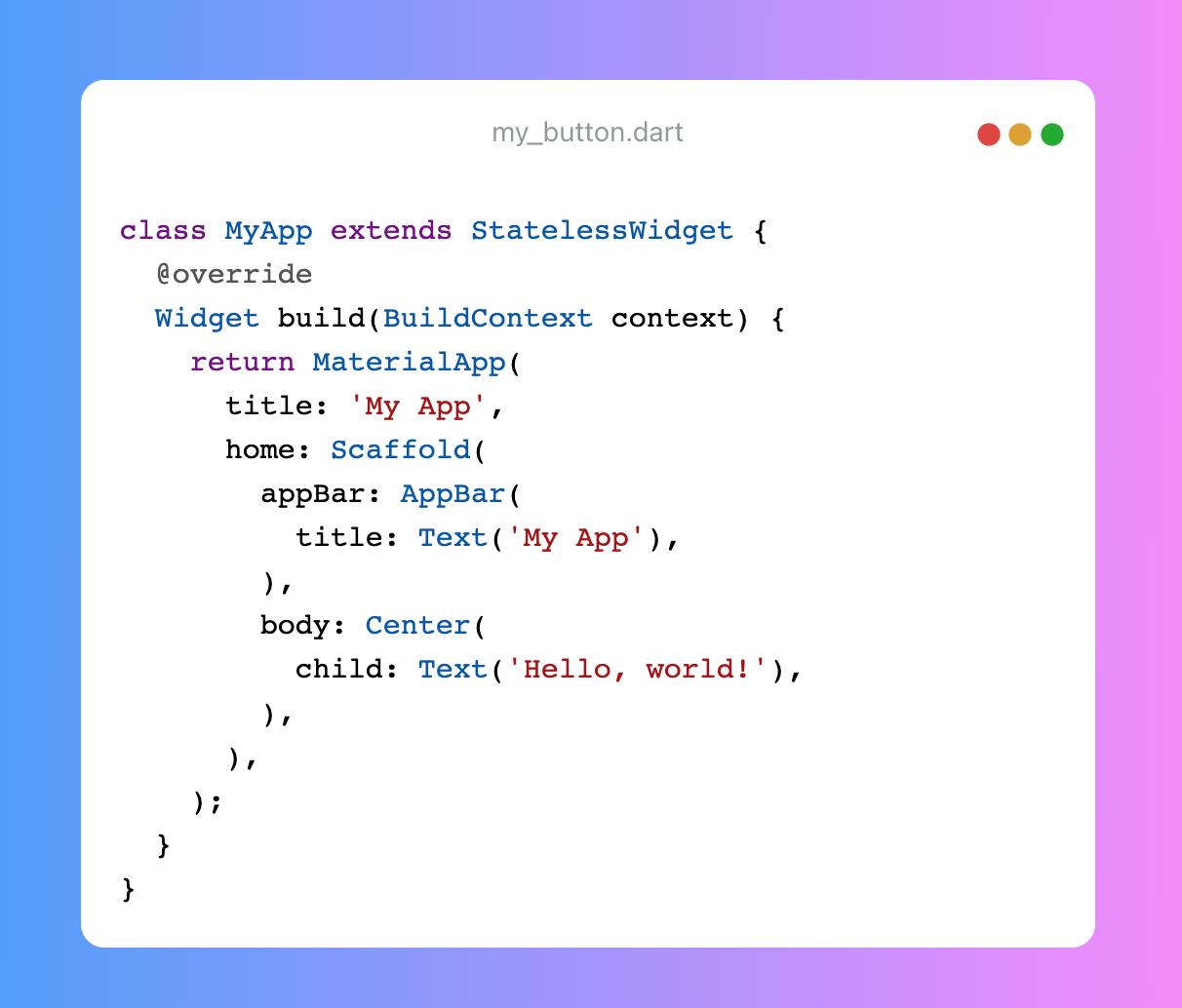
What is a StatelessWidget in Flutter?
StatelessWidget is a widget where state is immutable. This means that once a StatelessWidget is created, it cannot change its appearance or behavior.
Here is an example of a simple StatelessWidget in Flutter:
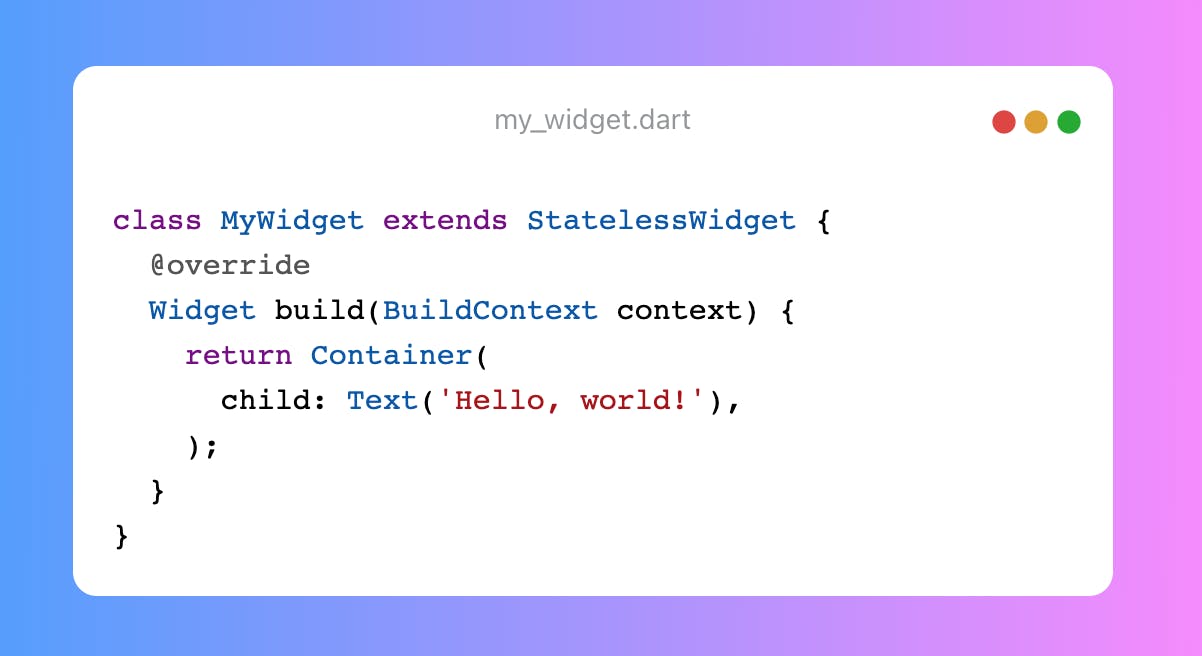
What is the difference between Stateless and Stateful widgets?
Stateless widgets are immutable, meaning their properties cannot change over time. They are used to represent UI elements that do not change, such as a label or an icon. Stateful widgets, on the other hand, can change their properties over time. They are used to represent UI elements that can change, such as a checkbox or a slider.
Here is an example of a simple stateful widget:

How does Flutter handle layouts?
Flutter uses a flexible and powerful layout system that allows developers to build complex UI components easily. Flutter's layout system is based on a hierarchical arrangement of widgets, where each widget can be nested inside another widget. Flutter provides several pre-built layout widgets that can be used to arrange UI elements in different ways, such as rows, columns, and grids.
Here is an example of a simple layout in Flutter:
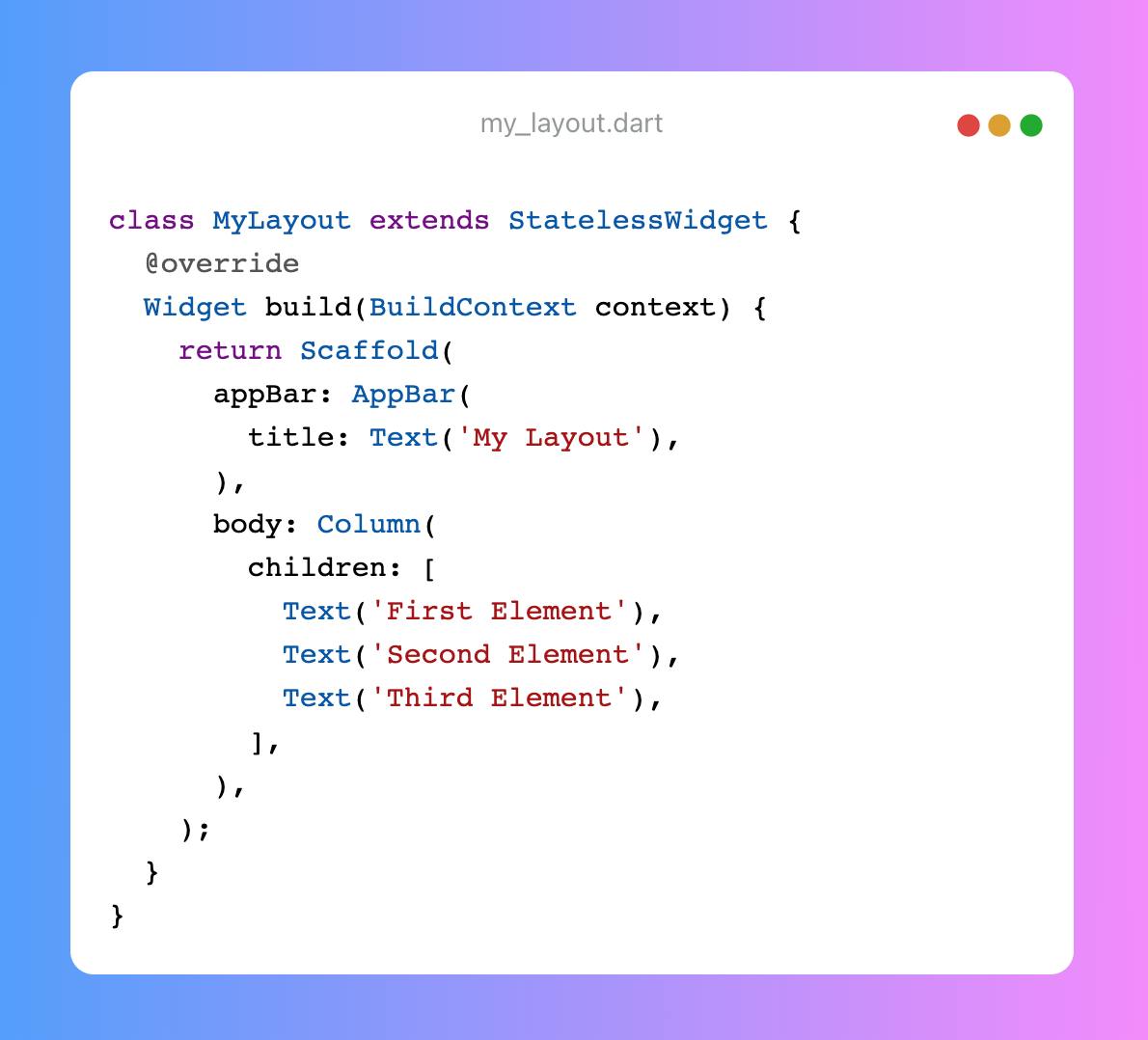
What is a Future in Dart?
A Future in Dart is a representation of a value that may not be available yet. Futures are used to perform asynchronous operations, such as fetching data from a server or reading a file. Futures allow developers to execute long-running tasks in the background without blocking the main thread.
Here is an example of using Future to fetch data from a server:

What is the difference between async and await in Dart?
Async and await are used together in Dart to perform asynchronous operations. The async keyword is used to mark a function as asynchronous, while the await keyword is used to wait for the completion of an asynchronous operation. When a function is marked as async, it returns a Future.
Here is an example of using async and await to perform an asynchronous operation:

What is the purpose of the main() function in Flutter?
The main() function is the entry point of a Flutter application. It is responsible for creating and running the Flutter app. The main() function initializes the app, sets up the widget tree, and starts the app's event loop.
Here is an example of a simple main() function in Flutter:
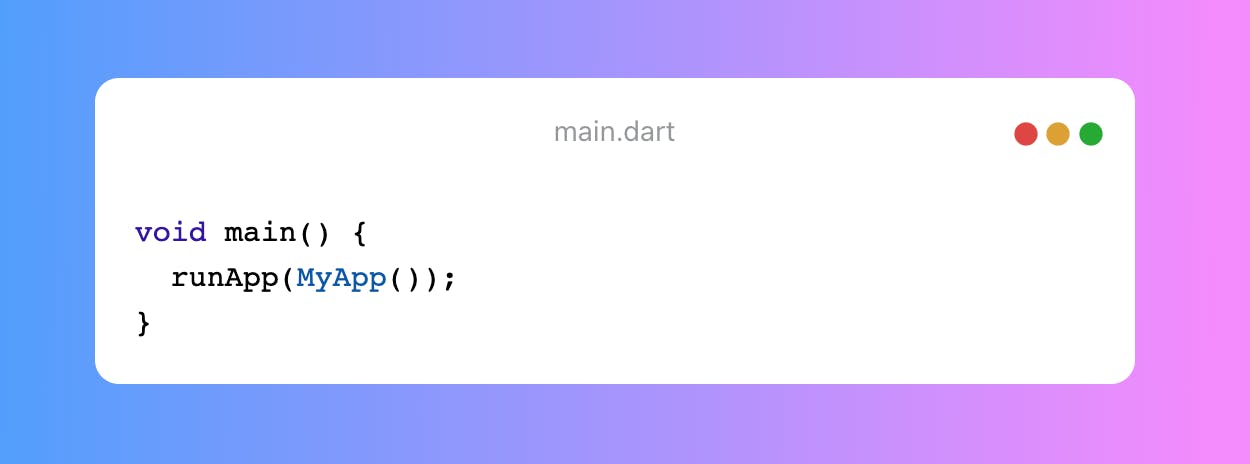
How do you handle user input in Flutter?
Flutter provides several pre-built widgets that can be used to handle user input, such as buttons, text fields, and checkboxes. Developers can also create custom widgets to handle user input. Flutter's event-driven architecture allows developers to listen for user input events, such as taps and swipes.
Here is an example of using a button widget to handle user input:

How do you debug a Flutter app?
Flutter provides several tools to debug a Flutter app, such as the Flutter DevTools and the Flutter Inspector. The Flutter DevTools is a suite oftools that can be used to inspect and debug a Flutter app. It provides features such as a widget tree inspector, a performance profiler, and a network profiler.
Here are some steps for debugging a Flutter app using the Flutter DevTools:
Launch the Flutter DevTools by running the command
flutter pub global run devtools.Connect the Flutter DevTools to your running Flutter app by clicking the "Connect" button in the Flutter DevTools and selecting your running app.
Use the widget tree inspector to inspect the widget hierarchy of your app and to identify any issues.
Use the performance profiler to identify any performance bottlenecks in your app.
Use the network profiler to inspect network requests made by your app.
In addition to the Flutter DevTools, developers can also use print statements and breakpoints to debug their app.
In conclusion, preparing for a Flutter developer interview can be daunting, but with the right preparation, it can be a rewarding experience. By reviewing and practicing the questions above, you will be better prepared to demonstrate your knowledge and skills in Flutter development.
Follow the next link to Flutter interview questionnaire intermediate.
Keep sharing🫰🏻keep learning 🙌🏻 All the best for your technicals🤘🏻
